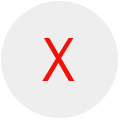How to Take Great Photos of Your Car?
<h3><img src="http://behindthewheel.com.au/wp-content/uploads/2017/03/take-car-photo-678x381.jpg" alt="" width="678" height="381" /></h3> <h3>Why are photos so important when renting my car out?</h3> <p>Photos sell your car to potential renters, so taking great photos is possibly the most important part of your listing!</p> <p>It is possible to get great photos of your car with a modern smartphone. Here are a few tips you should use to make sure you get the most out of your photos</p> <h3>Tips for taking great photos:</h3> <ol> <li>Firstly, it's always a good idea to have a clean car when taking photos. Clean both inside and outside and remove all accessories that you don't want to show up in the photos.</li> <li>DO NOT use your camera in portrait (upright). ALWAYS use your camera landscape (sideways). Your images will fit the aspect ratio of our image uploader and website. </li> <li>Take photos when the sun is shining. Everyone likes a little sunshine!</li> <li>Sometimes a photo will come out blurry because of your hand shaking. Take two or three pictures from each angle and choose the clearest one.</li> <li>Get a background of a park, lake, sea or city skyline for your main image at least. This helps convey the feeling of adventure. <p><img src="https://s3-ap-southeast-2.amazonaws.com/yourdrive/blog-posts/images/car-rental-auckland-BMW-7-series-655-01.jpg" alt="car rental auckland BMW 7 series" width="640" height="360" /></p> <p class="caption">Westhaven marina with the Auckland city skyline makes a perfect backdrop.</p> </li> <li>The main image should be looking onto the front driver corner of the car, from a slightly elevated position (as if taking a photo from waist-shoulder height). This is the most common angle to shoot cars from (as above).</li> <li>Also include images of the front, side and back of the car. <p> <img src="https://s3-ap-southeast-2.amazonaws.com/yourdrive/blog-posts/images/car-rental-auckland-BMW-7-series-655-05.jpg" alt="rent out your car front" width="230" height="130" /> <img src="https://s3-ap-southeast-2.amazonaws.com/yourdrive/blog-posts/images/car-rental-auckland-BMW-7-series-655-04.jpg" alt="rent out your car side" width="230" height="130" /> <img src="https://s3-ap-southeast-2.amazonaws.com/yourdrive/blog-posts/images/car-rental-auckland-BMW-7-series-655-06.jpg" alt="rent out your car rear" width="230" height="130" /> </p> </li> <li>Make sure you fit the whole car clearly within the frame of the photo. You can always zoom in later with our image uploading tool. <p> <img src="https://s3-ap-southeast-2.amazonaws.com/yourdrive/blog-posts/images/rent-out-your-car-1-01.jpg" alt="Rent out your car cropped" width="360" height="210" /> <img src="https://s3-ap-southeast-2.amazonaws.com/yourdrive/blog-posts/images/rent-out-your-car-2-01.jpg" alt="rent out your car framed" width="360" height="210" /></p> </li> <li>You want to give the renter an idea of what it would be like sitting in your car, so a front interior shot is really important. <p><img src="https://s3-ap-southeast-2.amazonaws.com/yourdrive/blog-posts/images/car-rental-auckland-BMW-7-series-655-03.jpg" alt="car rental auckland BMW 7 series" width="773" height="435" /></p> <p class="caption">The best way to get this shot is from the rear seat. Lift your camera up, almost to the ceiling of the car and tilt it down so that you just cut off the tops of the front seats. You should almost be able to get the front seats up to the rearview mirror, depending on the size of the car.</p> </li> <li>A shot of the rear seats and a shot of the trunk/boot space give an idea of the space in the rest of the car and are useful for those carrying other passengers or luggage. <p> <img src="https://s3-ap-southeast-2.amazonaws.com/yourdrive/blog-posts/images/rent-out-your-car-372-6.jpg" alt="rent out your car rear seats" width="360" height="210" /> <img src="https://s3-ap-southeast-2.amazonaws.com/yourdrive/blog-posts/images/rent-out-your-car-372-5.jpg" alt="rent out your car rear seats" width="360" height="210" /></p> </li> <li>Smartphones are great at taking photos in well-lit conditions. Make sure the sun/light is coming from behind you to avoid photos looking washed out. This may mean you need to turn the car around or move to the other side of the car so avoid the sun streaking into your photos.</li> <li>The location is important. Shots with parks or water in the shot are good. Views to the east are best for taking photos in the afternoon when the sun is setting to the west.</li> <li>Last, but not least, use a simple photo editing software like Microsoft Office Picture Manager or Apple's Photos to enhance the photos. You can increase the contrast and saturation on washed out photos to improve their vibrancy.</li> </ol>